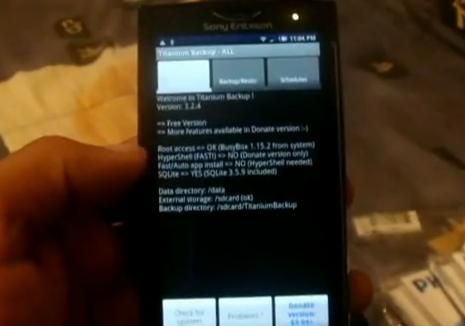 The Xperia X10 root became publically available yesterday and there are already a number of people who are having difficulties in successfully rooting their device. However, don’t fear, help is at hand from Youtube member gne0n. He has produced a 10 minute video that goes through the full rooting procedure. Use it as a supplement to the original instructions to hopefully get your Xperia X10 rooted. Check out the video after the jump.
The Xperia X10 root became publically available yesterday and there are already a number of people who are having difficulties in successfully rooting their device. However, don’t fear, help is at hand from Youtube member gne0n. He has produced a 10 minute video that goes through the full rooting procedure. Use it as a supplement to the original instructions to hopefully get your Xperia X10 rooted. Check out the video after the jump.
36 responses to “Video guide to Xperia X10 Root”
[…] | xperiax10 […]
njoy the video and njoy the root .. A new video with a revised rooting procedure and hopefully with the procedure to mount custom roms coming in the near future .. 🙂
(XDA-Developers rule android devices) 🙂
I searched for the string but nothing comes up
How do you set the java environment on Windows &.
Searched the string and cant find the answer?
Please help
What is the name of the clock/weather widget he are using? Showed at 3:14
What is good with rooting?
someone please explain and is there any defects?
If you root it, one thing it enables is paid android apps. Most of the world are limited to the free ones as Android Market only sells apps to the US, UK and a few others. People in e.g. Scandinavia need to root their device to be allowed to add a Google Checkout account.
With root you can also install / change a lot of settings that is hidden / blocked.
thanks 🙂
Nice, finally.. has anyone tried it yet??? any success???
i rooted my x10 and i am happy with it 🙂 but does somebody have the same problem: since rooting my handset i am not able to use the keyboard at full screen when i want to write sms 🙁
Can I root my phone when using a Mac? I see everyone using a PC!!! Thanks!
Hey. ive been traying this but i keep getting an error saying….
please connect Xperia in flash mode.
Press any key to continue . . .
28-Jun-2010 8:58:56 PM X10flash main
INFO: start
java.io.IOException: Unable to open channel, GetLastError=0
at com.sonyericsson.cs.usbflashnative.impl.USBFlashNativeImpl.openChanne
l(Native Method)
at X10flash.main(X10flash.java:410)
Exception in thread “main” java.lang.NullPointerException
at java.lang.String.(Unknown Source)
at X10flash.testPluged(X10flash.java:103)
at X10flash.run(X10flash.java:375)
at X10flash.main(X10flash.java:417)
Press any key to continue . . .
I think is has to do with Device ID but i cannot find a string when i search the registry for “USB\Vid_0fce&Pid_adde\” :S
some help anyone? : P
If you can’t find your Device ID, then you have to run SEUS (Sony Ericsson Update Service) PC Companion and try to update your firmware. You don’t actually have to update, but you have to get to the point where you have to power off, take out the battery for 5 seconds, put it back in, and insert the USB cable while holding down the Back button (don’t worry, it tells you exactly how to do everything). This puts it into flash mode, and SEUS/PC Companion will install the device driver. I think this is where it tells you that you have the latest software, so you can just quit. The Device ID should then be in your registry.
(I’m in the middle of rooting my X10a right now. 😉
@Andrew:
The app is called Beautiful Widgets.
Hi, Thanks for the nice Job.
Can you clarify my doubts on rooting.
1. I have a X10i bought for full price without any contract, will I have the correct firmware (region/language) after rooting (I have 1.16 now) or should I download that particular firmware before rooting
2. Will it erase all the information from my phone?, If so what application would you recommend for backup
3. I use TS and MS frequently, is there a way to get them both after rooting. Or when SE releases the firmware update they promised that is “imminent”, will I be able to update to it through “Update service” without losing root? This would awesome for me.
4. Is it possible to go back to my old state, just in case I wish
I’m new to rooting, which explains these noob questions. I’ll wait for your answers before starting the root.
-Saro
Successs altho i need to set up my phone completely again, sometimes i have problems with the screen, like it takes long time to wake up… not sure why this is yet : S
New video guide for who have the java issue.
http://forum.xda-developers.com/showthread.php?t=713457
Wow….. Thanks for the video, rooted my phone last night!!! I noticed someone else has had the same probs as me with the java enviromental settings, found the below on youtube.
http://www.youtube.com/watch?v=oowsJcJLmss
Hope this helps.
Oh yeah, the cable was pulled out half way through the first flash, i thought i had bricked the phone, but amazingly i reflashed it and all seems good. Its nice to have a bit of luck with you sometimes.
Hey guys,
got a little problem, can’t find “device instance” in registry and phone won’t be recog in SEUS PC companion. I’m on Win7 Starter edition, is anybody facing the same trouble?
Hey, so i successfuly rotted my x10, liking it so far but im having minor bugs, like black screens, half screens after wake up. But right now im trying to get the apn settimg but i cant get it to work, the voicemail either. Hope someone whos in rogers network can help me out to get my 3g up 🙂
Any other cooler apps or uses for the rooted x10???
Hey,
I root my phone on monday and now I am having a few problems with it.
Headphones dont work etc..
The question is “how can i un-root the handset to install the orginal SE software”?
Please can anyone help?
Tnaks
i actually want to root my xperia x10 but what benefits i can get in rooting my x10?
does rooting x10 will google android market will appear? and also the mediascape and timescape will be kept?
[…] Shared Video guide to Xperia X10 Root | Xperia X10 Blog. […]
I must say help is needed.
I followed the video and successfully got my X10 rooted.
Unfortunately, when I re-installed the mediascape lost due to the process, my X10 can no longer be turned on!
Every time when I turn it on, it shows only black screen with backlight on.
I must take the battery out to turn it off.
I repeated several times, but still failed.
I wanna root it once again, or at least, recover it. But still, device not found.
I couldn’t enter recovery mode, nor flash mode.
I followed this post to re-install my mediascape.
http://forum.xda-developers.com/showthread.php?t=712179&page=2
Hope anyone here can give me a pity coz it affects me a lot.
Is it the same for x10 mini pro? Thanks
[…] one will get you where you want to be, Good Luck: One click X10 root process released | Xperia X1 Video guide to Xperia X10 Root | Xperia X10 Blog [How to]: Root your Xperia X10 now! | Gadgets DNA __________________ Semper Fidelis, Gunny […]
hey i am trying too root my sony ericsson but i dont hav e so much luck whit it i have problems whit java i get error on it i have try everything but i have xp and it is same att xp and vista ?? need i need a answear i gett error in step one and i have path and everything but dont luck dear göran
Hey! I just added some videos (mpeg format) from my ps3 to my xperia x10.
I cant seem to find them anywhere, but it verifies that the videos copied. Any intake would be very helpful thanks 🙂
Ive tried doing this, dont have any problems until i enter flash mode and hit enter on my PC… at that point, the program tells me it cant run on a 64bit machine. Is there an alternative program for 64bit use? Or am i doing something wrong? Or am i just screwed on getting my x10 rooted?
Wad should I prefer rooting or the Sony update.. I want a faster phone as well as the 2.1 OS… Would Rooting stop my updates? Can anyone tell me the real advantages of rooting?
So I rooted my xperia X10 as you showed it in the video, success!!! Thanks, but this is not Android 2.1 yet. It still shows that it is Android 1.6.
Does it mean that I have to find now a original 2.1 firmware?
I’ve completed the first step, waited till the end of the scroll, removed the battery and on again, until appears DOCOMO screen. After that the phone remains with black screen and does not activate. I’ve repeated the step one several times but always getting stuck with a black screen and not functioning phone. Can you help me ?
Hi Silva, I had the same problem you had, did you get to sort it out?
Cheers
hi guys .
how to path java enviromental variable .?
please help me .
okay call me stupid but can anyone answer as too why i cant find the first stringe you have to modify???? ive got my phone plugged into my pc and i search for the string but it doesnt find anything can some1 please help because this so called guide isnt a step by step like you would think a guide would be
problem playing video